RSS,高效率的阅读方式
它的全称是`简易内容聚合`,是一个让你在很多地方都能订阅各种各样感兴趣的工具
我们可以通过一些订阅工具,来针对你的文章订阅,订阅方式也很简单,只需要一个atom.xml或feed.xml,按照规定的格式去生成的RSS文件地址,通过一些特定的rss订阅工具:譬如follow,来读取你的文章基本信息
针对于xml生成这里就不赘述了,因为这种都是统一规范的,生成起来并不复杂
想为xml生成格式,只需要为生成的xml头部修改为:
<?xml-stylesheet type="text/xsl" href="rss-style.xsl"?>href简单理解是`渲染xml文件样式的位置`,我将该文件和rss生成的内容放在一起,就可以将rss指向的内容渲染到该文件中
下图是`rss.xml`与`rss-style.xsl`放在一起的情况
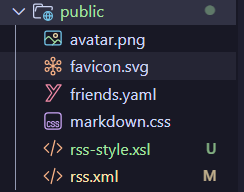
接着你只需要为xsl编写样式和内容渲染就可以了
如下是我的xsl内容,你可以复制这个xsl,基于xml去修改内容
xsl (177 行)
<?xml version="1.0" encoding="UTF-8"?>
<xsl:stylesheet version="1.0"
xmlns:xsl="http://www.w3.org/1999/XSL/Transform">
<xsl:output method="html" encoding="UTF-8" indent="yes"/>
<xsl:template match="/">
<html>
<head>
<title><xsl:value-of select="rss/channel/title"/></title>
<meta charset="UTF-8"/>
<meta name="viewport" content="width=device-width, initial-scale=1.0"/>
<style>
* {
margin: 0;
padding: 0;
box-sizing: border-box;
}
body {
font-family: 'Georgia', 'Times New Roman', serif;
font-size: 16px;
line-height: 1.8;
color: #333;
background: #fff;
max-width: 680px;
margin: 0 auto;
padding: 60px 20px;
}
.header {
margin-bottom: 60px;
padding-bottom: 30px;
border-bottom: 1px solid #eee;
}
.header h1 {
font-size: 2.5em;
font-weight: 400;
letter-spacing: -0.02em;
margin-bottom: 15px;
color: #000;
}
.channel-info {
font-size: 0.95em;
color: #666;
line-height: 1.6;
}
.channel-info p {
margin-bottom: 8px;
}
.channel-info a {
color: #333;
text-decoration: underline;
text-decoration-thickness: 1px;
text-underline-offset: 2px;
}
.item {
margin-bottom: 50px;
padding-bottom: 30px;
border-bottom: 1px solid #f0f0f0;
}
.item:last-child {
border-bottom: none;
margin-bottom: 0;
}
.title {
font-size: 1.4em;
font-weight: 400;
line-height: 1.4;
margin-bottom: 12px;
}
.title a {
color: #000;
text-decoration: none;
border-bottom: 2px solid transparent;
transition: border-color 0.2s ease;
}
.title a:hover {
border-bottom-color: #000;
}
.date {
font-size: 0.85em;
color: #999;
margin-bottom: 20px;
font-style: italic;
}
.description {
color: #444;
line-height: 1.8;
font-size: 0.95em;
}
.description p {
margin-bottom: 1em;
}
.description p:last-child {
margin-bottom: 0;
}
@media (max-width: 600px) {
body {
padding: 40px 16px;
font-size: 15px;
}
.header h1 {
font-size: 2em;
}
.title {
font-size: 1.25em;
}
.header {
margin-bottom: 40px;
}
.item {
margin-bottom: 35px;
}
}
</style>
</head>
<body>
<div class="header">
<h1><xsl:value-of select="rss/channel/title"/></h1>
<div class="channel-info">
<xsl:if test="rss/channel/description">
<p><xsl:value-of select="rss/channel/description"/></p>
</xsl:if>
<xsl:if test="rss/channel/link">
<p>网站: <a href="{rss/channel/link}" target="_blank"><xsl:value-of select="rss/channel/link"/></a></p>
</xsl:if>
<xsl:if test="rss/channel/lastBuildDate">
<p>最后更新: <xsl:value-of select="rss/channel/lastBuildDate"/></p>
</xsl:if>
</div>
</div>
<xsl:for-each select="rss/channel/item">
<article class="item">
<h2 class="title">
<xsl:choose>
<xsl:when test="link">
<a href="{link}" target="_blank"><xsl:value-of select="title"/></a>
</xsl:when>
<xsl:otherwise>
<xsl:value-of select="title"/>
</xsl:otherwise>
</xsl:choose>
</h2>
<xsl:if test="pubDate">
<div class="date">
<xsl:value-of select="pubDate"/>
</div>
</xsl:if>
<xsl:if test="description">
<div class="description">
<xsl:value-of select="description" disable-output-escaping="yes"/>
</div>
</xsl:if>
</article>
</xsl:for-each>
</body>
</html>
</xsl:template>
</xsl:stylesheet>只要保持xml首行内容,路径正确,渲染无误,你就可以看到一个崭新的rss啦!

本文参考六神的文章